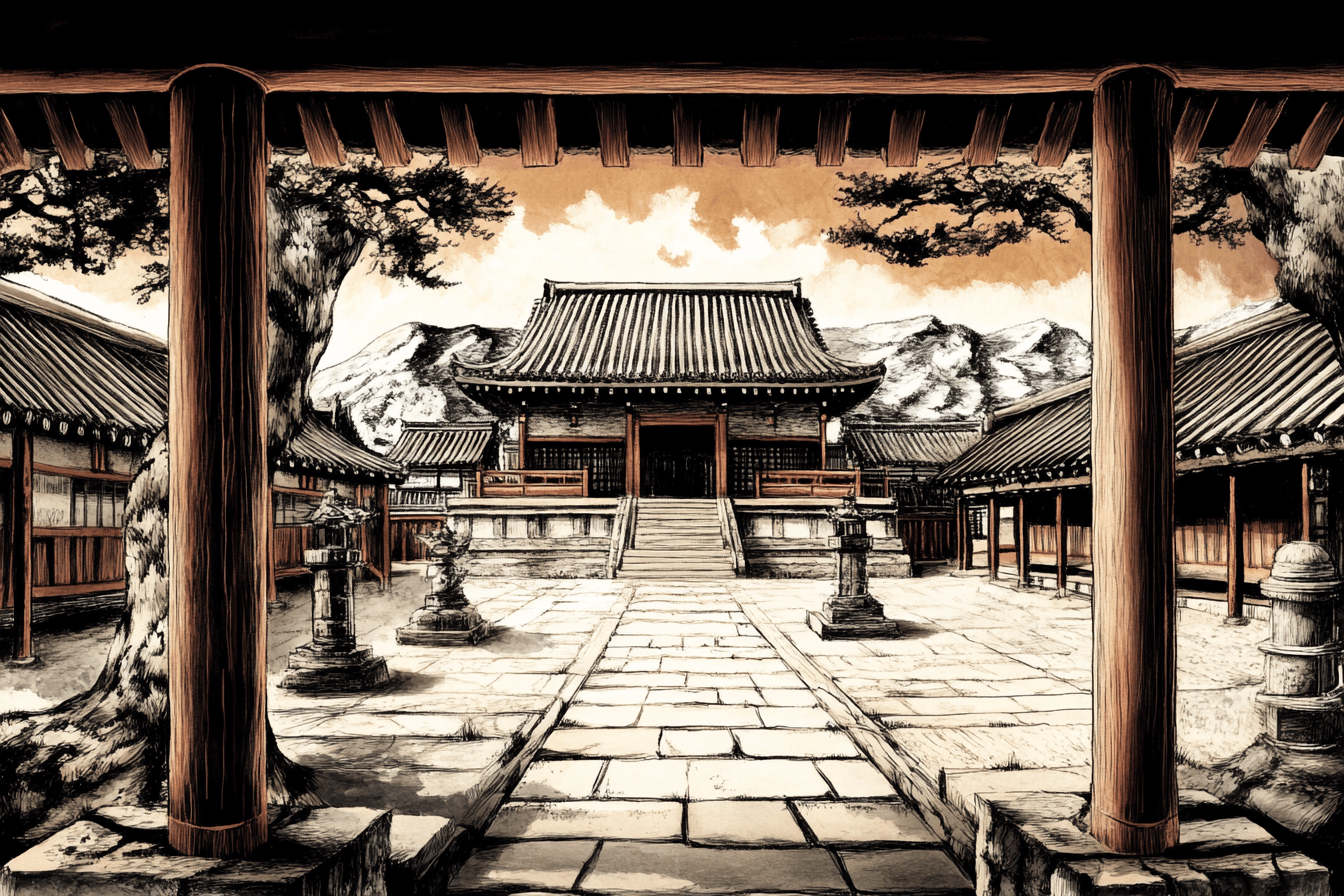How To Invest in Fushuma in 3 Quick Steps
Backpack
Backpack is a wallet compatible with Solana and Ethereum, thereforefore we will create a wallet on each blockchain. On Solana it will allow you to buy Fushuma, on Ethereum it will allow you to receive your FUMA tokens once the distribution happens.
Bitget
Biget is a Decentralized exchange in China, this is a broader platform that allow fast and secure user onboarding. Fushuma is an open platform and therefore has chosen an open platforms free of sanctions and allow for deposting/withdrawing and trading safely and efficiently.
To be able to deposit / withdrawing FIAT and crypto on Bitget a verification is necessary.
At the time of writing, the document review time is approximately 60 minutes.
Fushuma Launchpad
Fushuma Launchpad support 2 blockchains, Fushuma, the native chain and Solana. Since the natice chain of FUMA will be Fushuma, the tokens bought on Solana will be distributed to Fushuma. So there is the need to provide an EVM compatible wallet, wich is Fushuma compatible.
The assets supported by Fushuma Launchpad are Solana (SOL) and USDC, so in the following guide we will guide you in each process to invest in Fushuma, from setting up a wallet to store your cryptos, creating an exchange account and buying with credit card, to effectively buying FUMA tokens.
Step 1 – Create Your Backpack Wallet
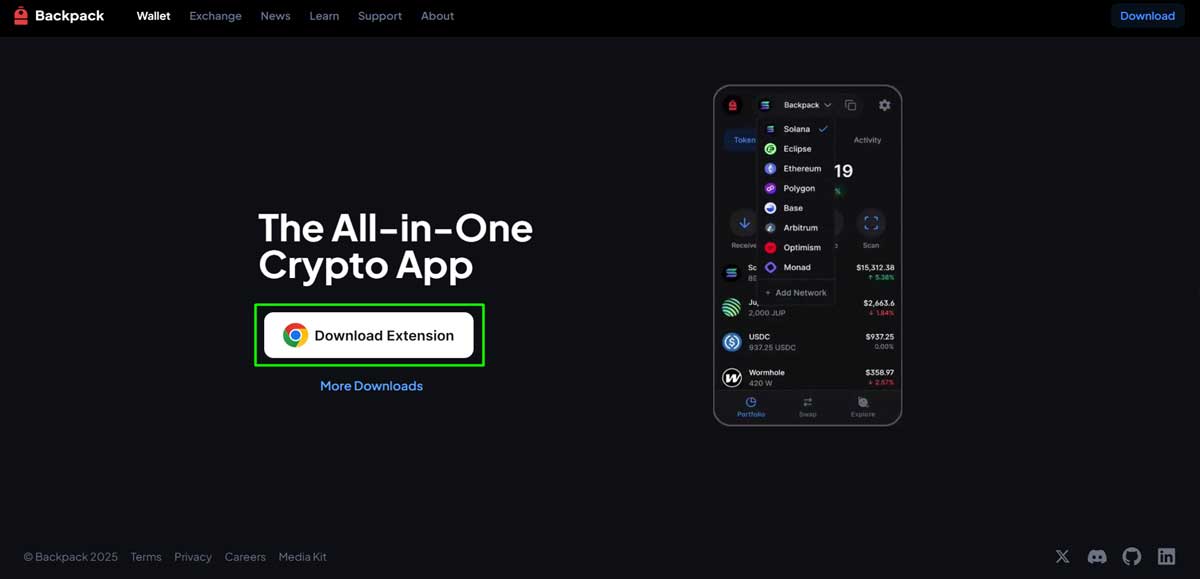
Navigate to https://backpack.app/ and click'Downloard Extension'. You will be redirected to your browser store, confirm the installation of the extension to your browser.
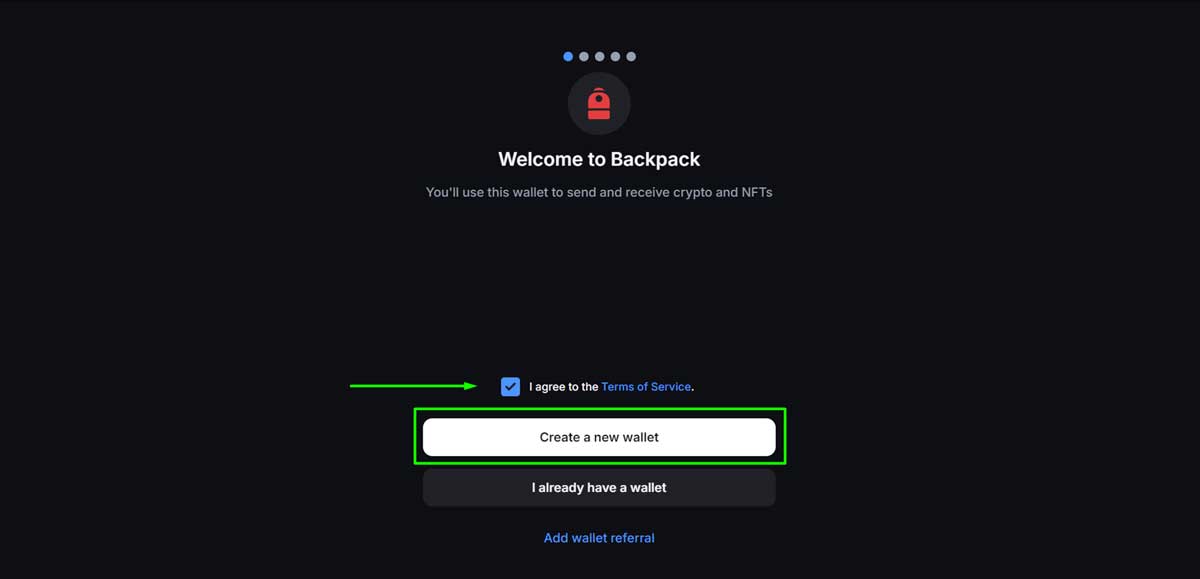
On the welcome page check the box after agreeing to the terms and click the ’Create a new wallet’ if you don't have a wallet. If you want to use an existing wallet or a hardware wallet select ’I already have a wallet’.
For the purpose of this tutorial we will choose the first option.
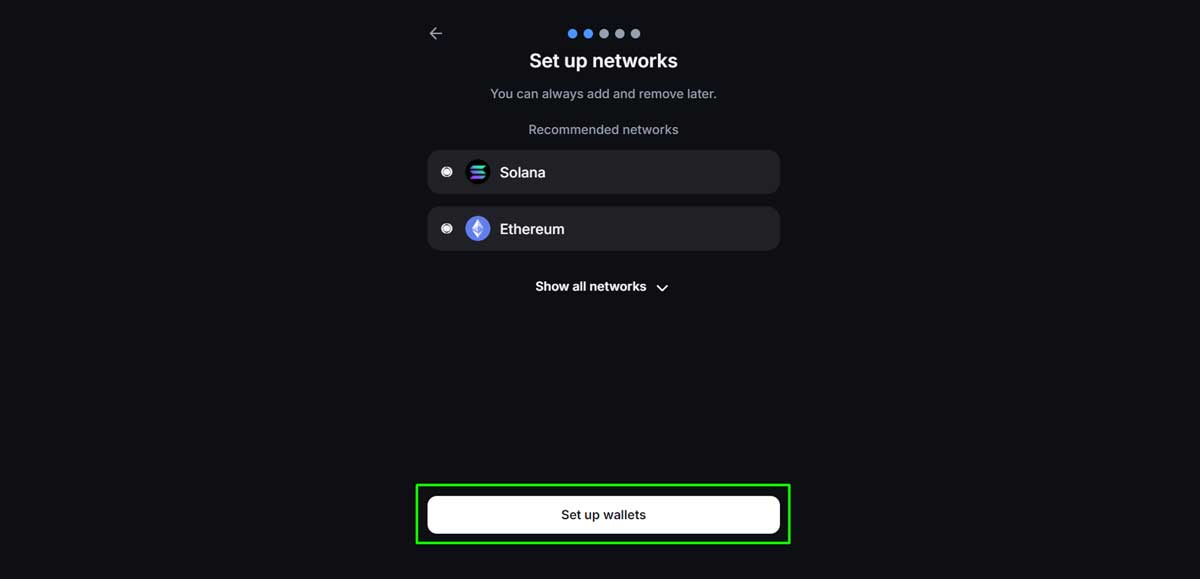
The Fushuma launchpad is availalbe on both Solana and Ethereum so we will select these networks for the configuration. Once done click ’Set up wallets.’
On the following screen you will be asked to set up a password for you backpack wallet, be sure to note it down as it will be necessary to access your fund.
Recommendation: Pin Backpack for easy access.
Step 2 – Create A Bitget Account
If you already have a Bitget account or SOL & USDC, go to Step 2.
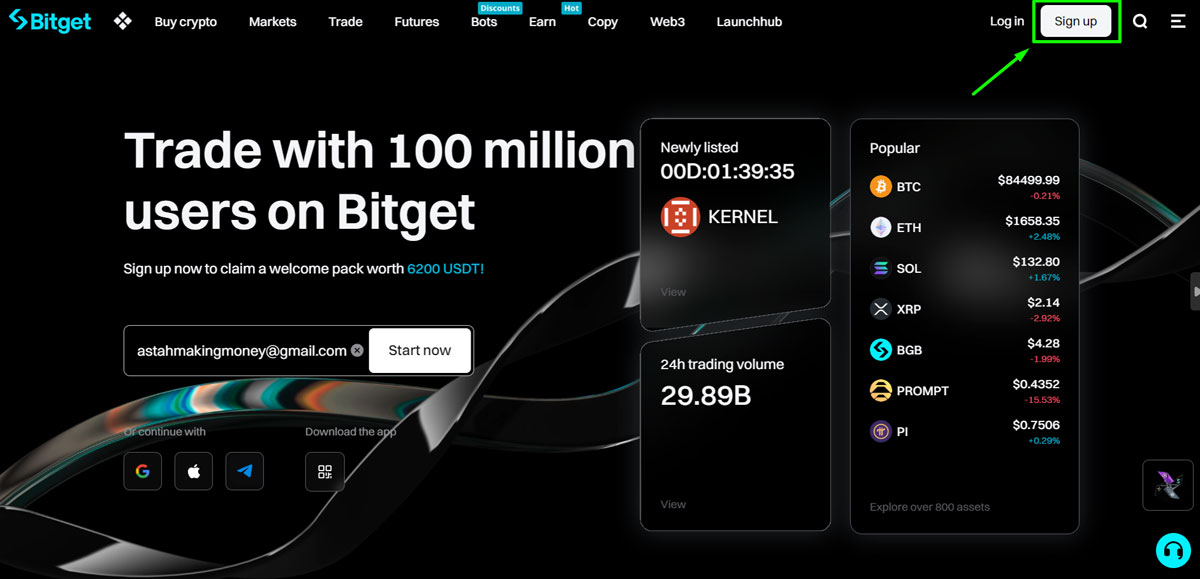
Navigate to https://www.bitget.com/ and click the ‘SIGN UP‘ link located on the top right of the page.
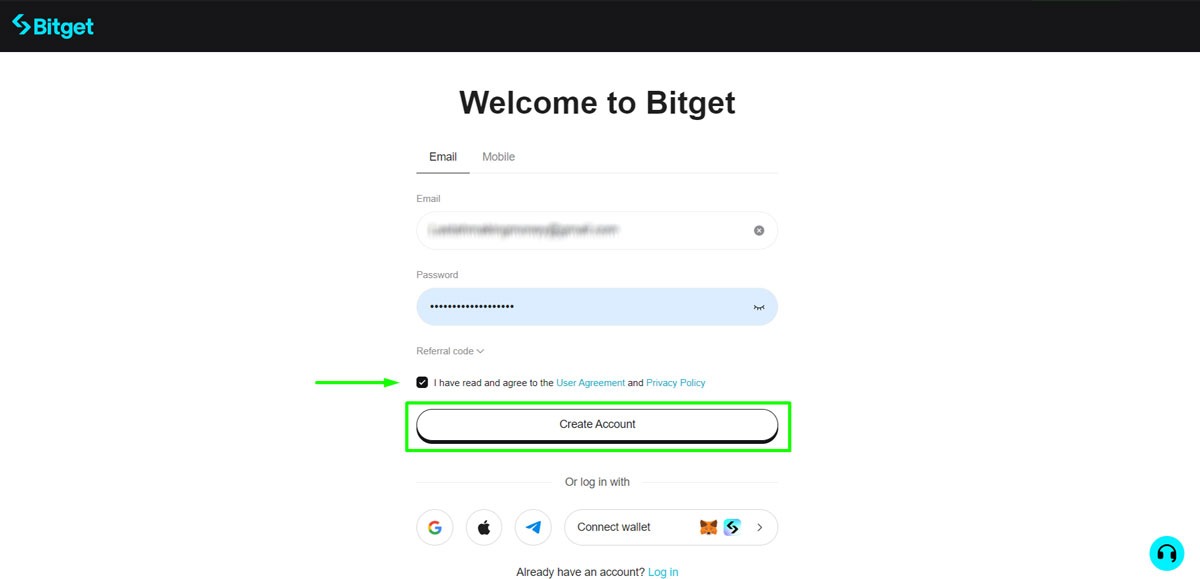
Enter your email, password, check the box after agreeing to the terms and click the ’Create Account‘ button.
You will receive an email with the verification code, enter it and click ’Sign up.‘
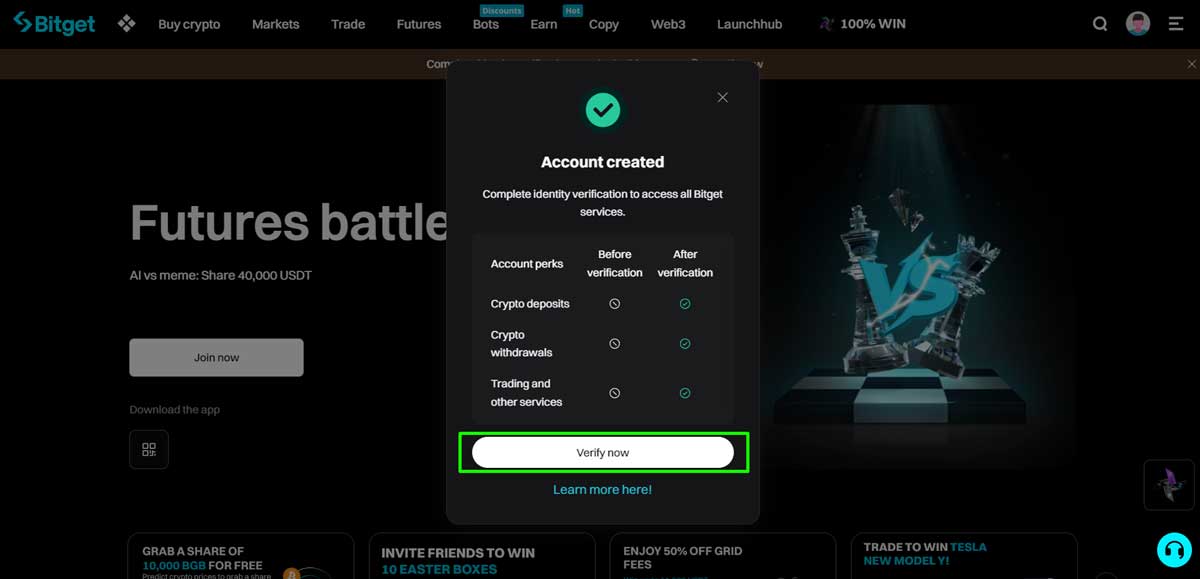
In order to proceed with crypto buying and withdrawals you have to verify your account, to do so click on the “Verify now” button, and follow the verification process. Once the verification is completed you will receive a confirmation email.
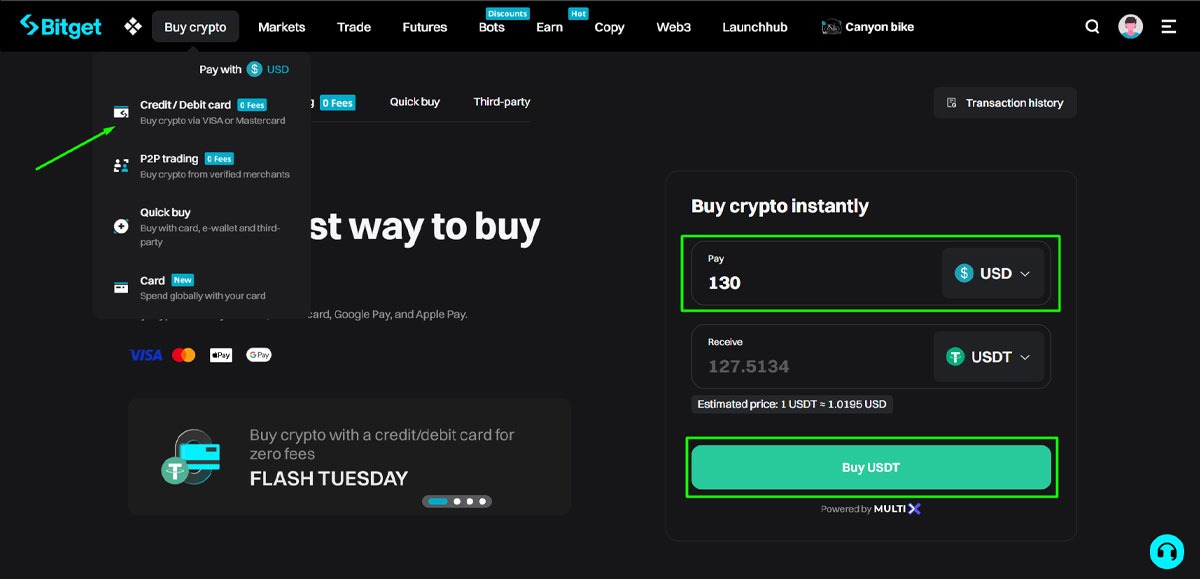
With your account verified you can now buy crypto with your credit/debit card. This process is simple and safe, to do so select 'Credit/Debit card' in the 'Buy crypto ' menu and fill the amount you want to investion in the "Buy crypto instantly" field. In our exemple we put 130 SOL. Once you are ready click "BUY SOL" and follow the process untill completion.
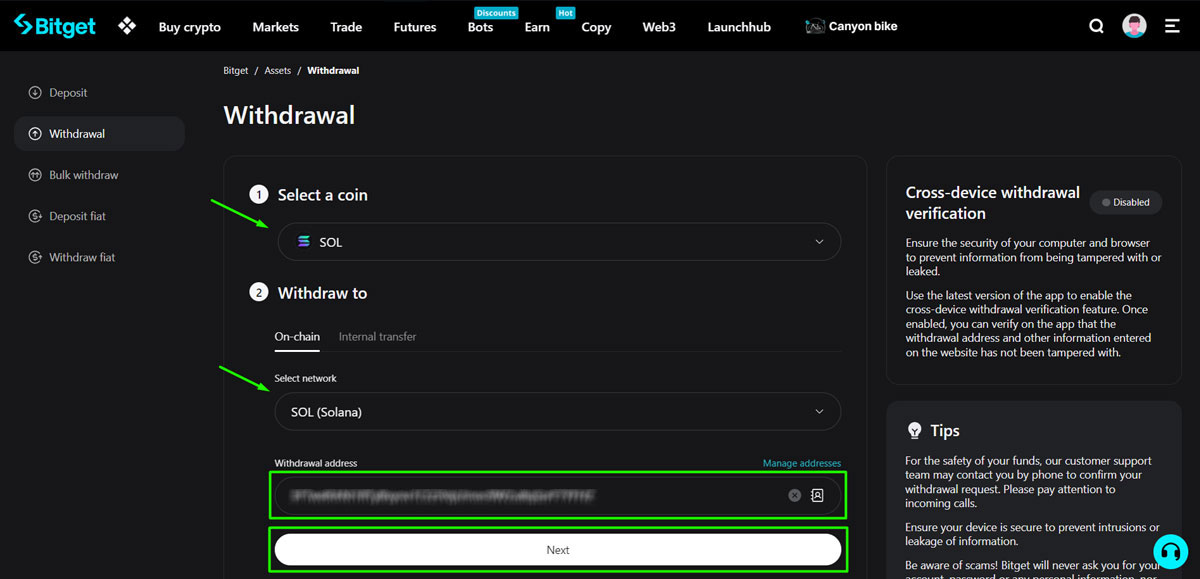
Now that you purchased your USDCs and SOLs you need to transfert them to your Backpack wallet. To do so buy SOL to pay for the transaction fee on Solana. To do so navigate to "Spot Trading " menu and select 'Spot Trading'. Select the SOL/USDT pair and place an order to buy.
Step 3 – Purchase FUMA